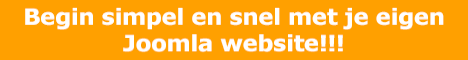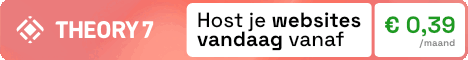1 De versie van Joomla! 2.5 die je gebruikt
2 De volledige url van je website indien mogelijk.
3 De versie van de extensie waar de vraag over gaat.
metatags in algemene instelling
metatags in algemene instelling
10 sep 2012 10:39moet ik in de algemene instellingen nou wel of geen metatags insvoeren?
bij de artikelen ben ik wel metatags aan het invoeren.
moet ik alled op index follow zetten?
gr
wilby
- wilby03
-
 Heeft onderwerp gestart
Heeft onderwerp gestart
- Joomla!NL ontdekker
-

- Berichten: 36
metatags in algemene instelling
10 sep 2012 14:52| Voordat je een vraag post, gebruik eerst de zoekfunctie van ons forum eens. Vragen uitsluitend via dit Forum. | Is je vraag opgelost? Dan kan je hem zelf
sluiten
. Wil je Joomla!NL steunen? Dat kan met een donatie. |
- Jelle
-

- Algemeen Moderator
-

- Berichten: 13666
metatags in algemene instelling
10 sep 2012 16:21echter moet ik de index in algemene istellingen op follow zetten en in de artikelen ook of in de algemene instellingen ook niet?
gr
- wilby03
-
 Heeft onderwerp gestart
Heeft onderwerp gestart
- Joomla!NL ontdekker
-

- Berichten: 36
metatags in algemene instelling
10 sep 2012 18:49 - 10 sep 2012 18:50Ook ik moet via Google zoeken omdat dit een expertise is waar de meeste mensen niet de weg in weten, maar dit vond ik daar over, ik hoop dat je er wat aan hebt.
Set meta tag robots in Joomla! 2.5
Using Joomla! 1.6, 1.7 or 2.5 it's very easy to set the value of meta tag robots for your content article. You don't have to dig into PHP code. It's a two-step-strategy to follow.
•Open your Joomla! backend
•Step 1. Go to Content >> Category Manager and open the category you need to change
•Open the parameters tab "Metadata Options" and set the value of Robots to "No index, follow"
•Save & Close
•Step 2. Go to Menus >> Menu Manager and open the menu containing the menu item to the category blog you need to change.
•Open the menu item you need to change.
•Open the parameters tab "Metadata Options" and set the value of Robots to "Index, Follow".
•Save & Close
•Go to the menu item on the frontend and refresh the page.
•Open the source of the category blog view and see the meta tag robots set to noindex,follow.
•Click on the read-more button of an article to open that article.
•Open the source of the single article and see the meta tag robots set to index,follow.
With this configuration set the value of meta tag robots of the changed category will be changed into noindex,follow.
Higher ranking on individual pages using noindex
Search engines rank your page using internal and external links going from and to your website pages. You can improve the rank of your website pages by increasing the number of high-quality sites that link to your pages. Since a category page has lots of great internal links from and to your website it will rank higher then each and every separate article in that category. This results in higher ranking of your category pages then your individual pages. By using the explanation above the meta tag robots of your category pages have the value noindex,follow and will have a lower ranking then your individual pages.
| Voordat je een vraag post, gebruik eerst de zoekfunctie van ons forum eens. Vragen uitsluitend via dit Forum. | Is je vraag opgelost? Dan kan je hem zelf
sluiten
. Wil je Joomla!NL steunen? Dat kan met een donatie. |
- Jelle
-

- Algemeen Moderator
-

- Berichten: 13666
metatags in algemene instelling
18 sep 2012 14:16Heeft bovenstaande je nog geholpen?
Zo ja kunnen we deze topic dan sluiten?
| Voordat je een vraag post, gebruik eerst de zoekfunctie van ons forum eens. Vragen uitsluitend via dit Forum. | Is je vraag opgelost? Dan kan je hem zelf
sluiten
. Wil je Joomla!NL steunen? Dat kan met een donatie. |
- Jelle
-

- Algemeen Moderator
-

- Berichten: 13666