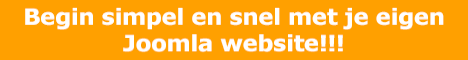- De versie van Joomla! 3.X die je gebruikt
- De volledige url van je website indien mogelijk.
- De versie van de extensie waar de vraag over gaat.
opgelost ERROR bij upgrade 3.4.7 naar 3.5.1
ERROR bij upgrade 3.4.7 naar 3.5.1
21 apr 2016 20:14 - 21 apr 2016 20:30Ik krijg de melding
ERROR The archive file is corrupt, truncated or archive parts are missing.
Ik heb al eerder een update uitgevoerd op deze manier zonder een enkel probleem.
Wie kan me verder helpen?
Edit Jelle: Ik heb de melding tussen tags geplaatst, volgende keer graag zelf even doen.
- martinpaul
-
 Heeft onderwerp gestart
Heeft onderwerp gestart
- Nieuw op Joomla!NL
-

- Berichten: 11
ERROR bij upgrade 3.4.7 naar 3.5.1
21 apr 2016 20:23 - 21 apr 2016 20:31| Voordat je een vraag post, gebruik eerst de zoekfunctie van ons forum eens. Vragen uitsluitend via dit Forum. | Is je vraag opgelost? Dan kan je hem zelf
sluiten
. Wil je Joomla!NL steunen? Dat kan met een donatie. |
- Jelle
-

- Algemeen Moderator
-

- Berichten: 13666
ERROR bij upgrade 3.4.7 naar 3.5.1
22 apr 2016 11:31 - 22 apr 2016 20:56De tmp folder bestaat en is beschrijfbaar, 755 volgens de instructies. (het installeren van andere componenten gaf geen problemen).
De tweede tip was het installeren via extenties > beheren > uploaden en installeren. Maar de site
docs.joomla.org/J3.x:Upgrading_from_Joomla_3.4.x_to_3.5
meldt nadrukkelijk dat dit voor deze upgrade niet kan.
Ik heb methode C gebruikt en die werkt bij mij goed.
If you don't have the ability to unpack the archive on the server (method
, please use this method:
Download the update package from www.joomla.org/download.html
Extract the download package on your computer
Using your favorite FTP software, upload the folders and files at the root of the website or in the folder where your Joomla! installation is located. (NOTE: If you are using Filezilla, click on "Replace" for all, if you are using WinSCP, click on upload and then allow override for all. The FTP software will overwrite the existing files and add the new ones.)
Log in to your Joomla! Administrator panel and go to Extensions → Manage → Database and select the Fix button on the top left.
Go within the manage section to Discover menu item in the left menu and click the Discover button. Select only the Joomla! CORE extensions shown in the list and click the Install button. (Note: do not select for installation the 3rd party extensions you may have installed).
In the main menu of your administrator panel, go to System → Clear Cache and if any rows are shown, select them and click the Delete button at the top left.
Problem solved, bedankt voor het meedenken.
Edit Juliank92: Ik heb je link aangepast omdat hij niet werkte.
- martinpaul
-
 Heeft onderwerp gestart
Heeft onderwerp gestart
- Nieuw op Joomla!NL
-

- Berichten: 11