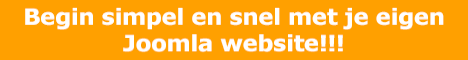Vermeld in iedere vraag duidelijk:
- De versie van Joomla! 3.X die je gebruikt
- De volledige url van je website indien mogelijk.
- De versie van de extensie waar de vraag over gaat.
google maps in Joomla Contactpagina
google maps in Joomla Contactpagina
18 jun 2015 15:49
Beste allemaal,
Ik ben op dit moment bezig een google map In de standaard contactpagina van Joomla te plaatsen. Ik heb echter een probleem met het ontbreken van het javascript in het bestand: /html/com_contact/contact/default.php" in template "yoo_master2" Ik weet dat het mogelijk is om de map ook als losse module op de pagina te plaatsen, maar ik wil dat deze map visueel onderdeel uit maakt van het contactfomulier.
Ik gebruik:
Joomla! 3.4.1 Stable [ Ember ] 21-March-2015 20:30 GMT
Webserver Apache
PHP versie 5.5.25
Template Yootheme Master2 Warp7
Wat heb ik tot nu toe gedaan:
1. Met de Yootheme Widgetkit heb ik een nieuwe module " google maps " aangemaakt.
2. Ik heb in het .../html/com_contact/contact/default.php" in template "yoo_master2" bestand ná onderstaande code ruimte, voor de googlemap te gecreëerd.
2. In een nieuwe
heb ik een enorme lap html tekst geplakt, welke ik via firebug uit de module heb geknipt.
Het probleem
Op de Joomla contactpagina is mijn google map nu precies zichtbaar zoals ik deze met de Widgetkit heb gemaakt, alleen mis ik alle javascript, waardoor de google map niet volledig functioneert.
Weet iemand hoe ik dit er nog aan toe kan voegen? Alvast bedankt voor je moeite.
groeten does
Ik ben op dit moment bezig een google map In de standaard contactpagina van Joomla te plaatsen. Ik heb echter een probleem met het ontbreken van het javascript in het bestand: /html/com_contact/contact/default.php" in template "yoo_master2" Ik weet dat het mogelijk is om de map ook als losse module op de pagina te plaatsen, maar ik wil dat deze map visueel onderdeel uit maakt van het contactfomulier.
Ik gebruik:
Joomla! 3.4.1 Stable [ Ember ] 21-March-2015 20:30 GMT
Webserver Apache
PHP versie 5.5.25
Template Yootheme Master2 Warp7
Wat heb ik tot nu toe gedaan:
1. Met de Yootheme Widgetkit heb ik een nieuwe module " google maps " aangemaakt.
2. Ik heb in het .../html/com_contact/contact/default.php" in template "yoo_master2" bestand ná onderstaande code ruimte, voor de googlemap te gecreëerd.
Code:
<div class="page-header">
<h2>
<?php if ($this->item->published == 0) : ?>
<span class="label label-warning"><?php echo JText::_('JUNPUBLISHED'); ?></span>
<?php endif; ?>
<span class="contact-name" itemprop="name"><?php echo $this->contact->name; ?></span>
</h2>
</div>
2. In een nieuwe
Code:
<div>
Het probleem
Op de Joomla contactpagina is mijn google map nu precies zichtbaar zoals ik deze met de Widgetkit heb gemaakt, alleen mis ik alle javascript, waardoor de google map niet volledig functioneert.
Weet iemand hoe ik dit er nog aan toe kan voegen? Alvast bedankt voor je moeite.
groeten does
Discussie gesloten.
- Does
-
 Heeft onderwerp gestart
Heeft onderwerp gestart
- Nieuw op Joomla!NL
-

- Berichten: 8
google maps in Joomla Contactpagina
18 jun 2015 18:29
Wat werkt er dan niet?
Groetjes, Astrid
| Gebruik de zoekfunctie van dit forum voordat je een nieuwe vraag plaatst. Vragen uitsluitend via dit forum. yndi.nl - kvk 17157725 | Is je vraag beantwoord? Dan kan je het draadje zelf
sluiten
. Wil je Joomla!NL steunen? Dat kan met een donatie. |
Discussie gesloten.
- Astrid
-

- Moderator + Technisch team
-

- Berichten: 37865
google maps in Joomla Contactpagina
18 jun 2015 19:45
De marker met tooltip is niet zichtbaar
De grab functie in de map werkt niet
De zoomfunctie werkt niet
Dropdown voor styled, roadmap en satalite werkt niet
Heb je enig idee hoe dit is op te lossen?
De grab functie in de map werkt niet
De zoomfunctie werkt niet
Dropdown voor styled, roadmap en satalite werkt niet
Heb je enig idee hoe dit is op te lossen?
Discussie gesloten.
- Does
-
 Heeft onderwerp gestart
Heeft onderwerp gestart
- Nieuw op Joomla!NL
-

- Berichten: 8
google maps in Joomla Contactpagina
18 jun 2015 20:22
Wat heb je toegevoegd aan default.php?
Groetjes, Astrid
| Gebruik de zoekfunctie van dit forum voordat je een nieuwe vraag plaatst. Vragen uitsluitend via dit forum. yndi.nl - kvk 17157725 | Is je vraag beantwoord? Dan kan je het draadje zelf
sluiten
. Wil je Joomla!NL steunen? Dat kan met een donatie. |
Discussie gesloten.
- Astrid
-

- Moderator + Technisch team
-

- Berichten: 37865
google maps in Joomla Contactpagina
19 jun 2015 21:28 - 19 jun 2015 21:37
zie onderstaande code. ( In het originele document zitten in deze code een aantal plaatsen waar volgens mij javascript is toegevoerd)
Code:
<div>
<?php
echo "<div style=\"width: auto; height: 300px; position: relative; background-color: rgb(229, 227, 223); overflow: hidden;\" class=\" uk-img-preserve\" id=\"wk-map55829e7d56617\"><div class=\"gm-style\" style=\"position: absolute; left: 0px; top: 0px; overflow: hidden; width: 100%; height: 100%; z-index: 0;\">[b] hier bv. java[/b]
<div style=\"position: absolute; left: 0px; top: 0px; overflow: hidden; width: 100%; height: 100%; z-index: 0; cursor: url("http://maps.gstatic.com/mapfiles/openhand_8_8.cur"), default;\"><div style=\"position: absolute; left: 0px; top: 0px; z-index: 1; width: 100%;\"><div style=\"position: absolute; left: 0px; top: 0px; z-index: 100; width: 100%;\"><div style=\"position: absolute; left: 0px; top: 0px; z-index: 0;\"><div aria-hidden=\"true\" style=\"position: absolute; left: 0px; top: 0px; z-index: 1; visibility: inherit;\"><div style=\"width: 256px; height: 256px; position: absolute; left: 286px; top: -15px;\"></div><div style=\"width: 256px; height: 256px; position: absolute; left: 542px; top: -15px;\"></div><div style=\"width: 256px; height: 256px; position: absolute; left: 286px; top: -271px;\"></div><div style=\"width: 256px; height: 256px; position: absolute; left: 286px; top: 241px;\"></div><div style=\"width: 256px; height: 256px; position: absolute; left: 542px; top: -271px;\"></div><div style=\"width: 256px; height: 256px; position: absolute; left: 542px; top: 241px;\"></div><div style=\"width: 256px; height: 256px; position: absolute; left: 30px; top: -15px;\"></div><div style=\"width: 256px; height: 256px; position: absolute; left: 798px; top: -15px;\"></div><div style=\"width: 256px; height: 256px; position: absolute; left: 30px; top: -271px;\"></div><div style=\"width: 256px; height: 256px; position: absolute; left: 30px; top: 241px;\"></div><div style=\"width: 256px; height: 256px; position: absolute; left: 798px; top: -271px;\"></div><div style=\"width: 256px; height: 256px; position: absolute; left: 798px; top: 241px;\"></div><div style=\"width: 256px; height: 256px; position: absolute; left: -226px; top: -15px;\"></div><div style=\"width: 256px; height: 256px; position: absolute; left: 1054px; top: -15px;\"></div><div style=\"width: 256px; height: 256px; position: absolute; left: -226px; top: -271px;\"></div><div style=\"width: 256px; height: 256px; position: absolute; left: -226px; top: 241px;\"></div><div style=\"width: 256px; height: 256px; position: absolute; left: 1054px; top: -271px;\"></div><div style=\"width: 256px; height: 256px; position: absolute; left: 1054px; top: 241px;\"></div></div></div></div><div style=\"position: absolute; left: 0px; top: 0px; z-index: 101; width: 100%;\"></div><div style=\"position: absolute; left: 0px; top: 0px; z-index: 102; width: 100%;\"></div><div style=\"position: absolute; left: 0px; top: 0px; z-index: 103; width: 100%;\"><div style=\"position: absolute; left: 0px; top: 0px; z-index: -1;\"><div aria-hidden=\"true\" style=\"position: absolute; left: 0px; top: 0px; z-index: 1; visibility: inherit;\"><div style=\"width: 256px; height: 256px; overflow: hidden; position: absolute; left: 286px; top: -15px;\"></div><div style=\"width: 256px; height: 256px; overflow: hidden; position: absolute; left: 542px; top: -15px;\"><canvas width=\"256\" height=\"256\" style=\"-moz-user-select: none; position: absolute; left: 0px; top: 0px; height: 256px; width: 256px;\" draggable=\"false\"></canvas></div><div style=\"width: 256px; height: 256px; overflow: hidden; position: absolute; left: 286px; top: -271px;\"></div><div style=\"width: 256px; height: 256px; overflow: hidden; position: absolute; left: 286px; top: 241px;\"></div><div style=\"width: 256px; height: 256px; overflow: hidden; position: absolute; left: 542px; top: -271px;\"></div><div style=\"width: 256px; height: 256px; overflow: hidden; position: absolute; left: 542px; top: 241px;\"></div><div style=\"width: 256px; height: 256px; overflow: hidden; position: absolute; left: 30px; top: -15px;\"></div><div style=\"width: 256px; height: 256px; overflow: hidden; position: absolute; left: 798px; top: -15px;\"></div><div style=\"width: 256px; height: 256px; overflow: hidden; position: absolute; left: 30px; top: -271px;\"></div><div style=\"width: 256px; height: 256px; overflow: hidden; position: absolute; left: 30px; top: 241px;\"></div><div style=\"width: 256px; height: 256px; overflow: hidden; position: absolute; left: 798px; top: -271px;\"></div><div style=\"width: 256px; height: 256px; overflow: hidden; position: absolute; left: 798px; top: 241px;\"></div><div style=\"width: 256px; height: 256px; overflow: hidden; position: absolute; left: -226px; top: -15px;\"></div><div style=\"width: 256px; height: 256px; overflow: hidden; position: absolute; left: 1054px; top: -15px;\"></div><div style=\"width: 256px; height: 256px; overflow: hidden; position: absolute; left: -226px; top: -271px;\"></div><div style=\"width: 256px; height: 256px; overflow: hidden; position: absolute; left: -226px; top: 241px;\"></div><div style=\"width: 256px; height: 256px; overflow: hidden; position: absolute; left: 1054px; top: -271px;\"></div><div style=\"width: 256px; height: 256px; overflow: hidden; position: absolute; left: 1054px; top: 241px;\"></div></div></div></div><div style=\"position: absolute; left: 0px; top: 0px; z-index: 0;\"><div aria-hidden=\"true\" style=\"position: absolute; left: 0px; top: 0px; z-index: 1; visibility: inherit;\"><div style=\"position: absolute; left: 286px; top: -271px; width: 256px; height: 256px; opacity: 1; transition: opacity 200ms ease-out 0s;\"><img draggable=\"false\" src=\"http://mt1.googleapis.com/vt?pb=!1m4!1m3!1i3!2i3!3i1!2m3!1e0!2sm!3i306226762!3m14!2snl!3sUS!5e18!12m1!1e47!12m3!1e37!2m1!1ssmartmaps!12m4!1e26!2m2!1sstyles!2zcC5oOiM0QzRDMzN8cC5zOi02NXxwLmw6LTE1!4e0\" style=\"-moz-user-select: none; border: 0px none; padding: 0px; margin: 0px; width: 256px; height: 256px;\"></div><div style=\"position: absolute; left: 542px; top: 241px; width: 256px; height: 256px; opacity: 1; transition: opacity 200ms ease-out 0s;\"><img draggable=\"false\" src=\"http://mt0.googleapis.com/vt?pb=!1m4!1m3!1i3!2i4!3i3!2m3!1e0!2sm!3i306226762!3m14!2snl!3sUS!5e18!12m1!1e47!12m3!1e37!2m1!1ssmartmaps!12m4!1e26!2m2!1sstyles!2zcC5oOiM0QzRDMzN8cC5zOi02NXxwLmw6LTE1!4e0\" style=\"-moz-user-select: none; border: 0px none; padding: 0px; margin: 0px; width: 256px; height: 256px;\"></div><div style=\"position: absolute; left: 542px; top: -15px; width: 256px; height: 256px; opacity: 1; transition: opacity 200ms ease-out 0s;\"><img draggable=\"false\" src=\"http://mt0.googleapis.com/vt?pb=!1m4!1m3!1i3!2i4!3i2!2m3!1e0!2sm!3i306226762!3m14!2snl!3sUS!5e18!12m1!1e47!12m3!1e37!2m1!1ssmartmaps!12m4!1e26!2m2!1sstyles!2zcC5oOiM0QzRDMzN8cC5zOi02NXxwLmw6LTE1!4e0\" style=\"-moz-user-select: none; border: 0px none; padding: 0px; margin: 0px; width: 256px; height: 256px;\"></div><div style=\"position: absolute; left: 798px; top: -271px; width: 256px; height: 256px; opacity: 1; transition: opacity 200ms ease-out 0s;\"><img draggable=\"false\" src=\"http://mt1.googleapis.com/vt?pb=!1m4!1m3!1i3!2i5!3i1!2m3!1e0!2sm!3i306226762!3m14!2snl!3sUS!5e18!12m1!1e47!12m3!1e37!2m1!1ssmartmaps!12m4!1e26!2m2!1sstyles!2zcC5oOiM0QzRDMzN8cC5zOi02NXxwLmw6LTE1!4e0\" style=\"-moz-user-select: none; border: 0px none; padding: 0px; margin: 0px; width: 256px; height: 256px;\"></div><div style=\"position: absolute; left: 30px; top: -271px; width: 256px; height: 256px; opacity: 1; transition: opacity 200ms ease-out 0s;\"><img draggable=\"false\" src=\"http://mt0.googleapis.com/vt?pb=!1m4!1m3!1i3!2i2!3i1!2m3!1e0!2sm!3i306226042!3m14!2snl!3sUS!5e18!12m1!1e47!12m3!1e37!2m1!1ssmartmaps!12m4!1e26!2m2!1sstyles!2zcC5oOiM0QzRDMzN8cC5zOi02NXxwLmw6LTE1!4e0\" style=\"-moz-user-select: none; border: 0px none; padding: 0px; margin: 0px; width: 256px; height: 256px;\"></div><div style=\"position: absolute; left: 286px; top: -15px; width: 256px; height: 256px; opacity: 1; transition: opacity 200ms ease-out 0s;\"><img draggable=\"false\" src=\"http://mt1.googleapis.com/vt?pb=!1m4!1m3!1i3!2i3!3i2!2m3!1e0!2sm!3i306226762!3m14!2snl!3sUS!5e18!12m1!1e47!12m3!1e37!2m1!1ssmartmaps!12m4!1e26!2m2!1sstyles!2zcC5oOiM0QzRDMzN8cC5zOi02NXxwLmw6LTE1!4e0\" style=\"-moz-user-select: none; border: 0px none; padding: 0px; margin: 0px; width: 256px; height: 256px;\"></div><div style=\"position: absolute; left: 286px; top: 241px; width: 256px; height: 256px; opacity: 1; transition: opacity 200ms ease-out 0s;\"><img draggable=\"false\" src=\"http://mt1.googleapis.com/vt?pb=!1m4!1m3!1i3!2i3!3i3!2m3!1e0!2sm!3i306226762!3m14!2snl!3sUS!5e18!12m1!1e47!12m3!1e37!2m1!1ssmartmaps!12m4!1e26!2m2!1sstyles!2zcC5oOiM0QzRDMzN8cC5zOi02NXxwLmw6LTE1!4e0\" style=\"-moz-user-select: none; border: 0px none; padding: 0px; margin: 0px; width: 256px; height: 256px;\"></div><div style=\"position: absolute; left: 30px; top: -15px; width: 256px; height: 256px; opacity: 1; transition: opacity 200ms ease-out 0s;\"><img draggable=\"false\" src=\"http://mt0.googleapis.com/vt?pb=!1m4!1m3!1i3!2i2!3i2!2m3!1e0!2sm!3i306227482!3m14!2snl!3sUS!5e18!12m1!1e47!12m3!1e37!2m1!1ssmartmaps!12m4!1e26!2m2!1sstyles!2zcC5oOiM0QzRDMzN8cC5zOi02NXxwLmw6LTE1!4e0\" style=\"-moz-user-select: none; border: 0px none; padding: 0px; margin: 0px; width: 256px; height: 256px;\"></div><div style=\"position: absolute; left: 798px; top: -15px; width: 256px; height: 256px; opacity: 1; transition: opacity 200ms ease-out 0s;\"><img draggable=\"false\" src=\"http://mt1.googleapis.com/vt?pb=!1m4!1m3!1i3!2i5!3i2!2m3!1e0!2sm!3i306226762!3m14!2snl!3sUS!5e18!12m1!1e47!12m3!1e37!2m1!1ssmartmaps!12m4!1e26!2m2!1sstyles!2zcC5oOiM0QzRDMzN8cC5zOi02NXxwLmw6LTE1!4e0\" style=\"-moz-user-select: none; border: 0px none; padding: 0px; margin: 0px; width: 256px; height: 256px;\"></div><div style=\"position: absolute; left: 30px; top: 241px; width: 256px; height: 256px; opacity: 1; transition: opacity 200ms ease-out 0s;\"><img draggable=\"false\" src=\"http://mt0.googleapis.com/vt?pb=!1m4!1m3!1i3!2i2!3i3!2m3!1e0!2sm!3i306227482!3m14!2snl!3sUS!5e18!12m1!1e47!12m3!1e37!2m1!1ssmartmaps!12m4!1e26!2m2!1sstyles!2zcC5oOiM0QzRDMzN8cC5zOi02NXxwLmw6LTE1!4e0\" style=\"-moz-user-select: none; border: 0px none; padding: 0px; margin: 0px; width: 256px; height: 256px;\"></div><div style=\"position: absolute; left: 798px; top: 241px; width: 256px; height: 256px; opacity: 1; transition: opacity 200ms ease-out 0s;\"><img draggable=\"false\" src=\"http://mt1.googleapis.com/vt?pb=!1m4!1m3!1i3!2i5!3i3!2m3!1e0!2sm!3i306226762!3m14!2snl!3sUS!5e18!12m1!1e47!12m3!1e37!2m1!1ssmartmaps!12m4!1e26!2m2!1sstyles!2zcC5oOiM0QzRDMzN8cC5zOi02NXxwLmw6LTE1!4e0\" style=\"-moz-user-select: none; border: 0px none; padding: 0px; margin: 0px; width: 256px; height: 256px;\"></div><div style=\"position: absolute; left: -226px; top: -15px; width: 256px; height: 256px; opacity: 1; transition: opacity 200ms ease-out 0s;\"><img draggable=\"false\" src=\"http://mt1.googleapis.com/vt?pb=!1m4!1m3!1i3!2i1!3i2!2m3!1e0!2sm!3i306227482!3m14!2snl!3sUS!5e18!12m1!1e47!12m3!1e37!2m1!1ssmartmaps!12m4!1e26!2m2!1sstyles!2zcC5oOiM0QzRDMzN8cC5zOi02NXxwLmw6LTE1!4e0\" style=\"-moz-user-select: none; border: 0px none; padding: 0px; margin: 0px; width: 256px; height: 256px;\"></div><div style=\"position: absolute; left: -226px; top: -271px; width: 256px; height: 256px; opacity: 1; transition: opacity 200ms ease-out 0s;\"><img draggable=\"false\" src=\"http://mt1.googleapis.com/vt?pb=!1m4!1m3!1i3!2i1!3i1!2m3!1e0!2sm!3i306226042!3m14!2snl!3sUS!5e18!12m1!1e47!12m3!1e37!2m1!1ssmartmaps!12m4!1e26!2m2!1sstyles!2zcC5oOiM0QzRDMzN8cC5zOi02NXxwLmw6LTE1!4e0\" style=\"-moz-user-select: none; border: 0px none; padding: 0px; margin: 0px; width: 256px; height: 256px;\"></div><div style=\"position: absolute; left: 1054px; top: -15px; width: 256px; height: 256px; opacity: 1; transition: opacity 200ms ease-out 0s;\"><img draggable=\"false\" src=\"http://mt0.googleapis.com/vt?pb=!1m4!1m3!1i3!2i6!3i2!2m3!1e0!2sm!3i306225325!3m14!2snl!3sUS!5e18!12m1!1e47!12m3!1e37!2m1!1ssmartmaps!12m4!1e26!2m2!1sstyles!2zcC5oOiM0QzRDMzN8cC5zOi02NXxwLmw6LTE1!4e0\" style=\"-moz-user-select: none; border: 0px none; padding: 0px; margin: 0px; width: 256px; height: 256px;\"></div><div style=\"position: absolute; left: -226px; top: 241px; width: 256px; height: 256px; opacity: 1; transition: opacity 200ms ease-out 0s;\"><img draggable=\"false\" src=\"http://mt1.googleapis.com/vt?pb=!1m4!1m3!1i3!2i1!3i3!2m3!1e0!2sm!3i306227482!3m14!2snl!3sUS!5e18!12m1!1e47!12m3!1e37!2m1!1ssmartmaps!12m4!1e26!2m2!1sstyles!2zcC5oOiM0QzRDMzN8cC5zOi02NXxwLmw6LTE1!4e0\" style=\"-moz-user-select: none; border: 0px none; padding: 0px; margin: 0px; width: 256px; height: 256px;\"></div><div style=\"position: absolute; left: 542px; top: -271px; width: 256px; height: 256px; opacity: 1; transition: opacity 200ms ease-out 0s;\"><img draggable=\"false\" src=\"http://mt0.googleapis.com/vt?pb=!1m4!1m3!1i3!2i4!3i1!2m3!1e0!2sm!3i306226762!3m14!2snl!3sUS!5e18!12m1!1e47!12m3!1e37!2m1!1ssmartmaps!12m4!1e26!2m2!1sstyles!2zcC5oOiM0QzRDMzN8cC5zOi02NXxwLmw6LTE1!4e0\" style=\"-moz-user-select: none; border: 0px none; padding: 0px; margin: 0px; width: 256px; height: 256px;\"></div><div style=\"position: absolute; left: 1054px; top: -271px; width: 256px; height: 256px; opacity: 1; transition: opacity 200ms ease-out 0s;\"><img draggable=\"false\" src=\"http://mt0.googleapis.com/vt?pb=!1m4!1m3!1i3!2i6!3i1!2m3!1e0!2sm!3i306155482!3m14!2snl!3sUS!5e18!12m1!1e47!12m3!1e37!2m1!1ssmartmaps!12m4!1e26!2m2!1sstyles!2zcC5oOiM0QzRDMzN8cC5zOi02NXxwLmw6LTE1!4e0\" style=\"-moz-user-select: none; border: 0px none; padding: 0px; margin: 0px; width: 256px; height: 256px;\"></div><div style=\"position: absolute; left: 1054px; top: 241px; width: 256px; height: 256px; opacity: 1; transition: opacity 200ms ease-out 0s;\"><img draggable=\"false\" src=\"http://mt0.googleapis.com/vt?pb=!1m4!1m3!1i3!2i6!3i3!2m3!1e0!2sm!3i306225325!3m14!2snl!3sUS!5e18!12m1!1e47!12m3!1e37!2m1!1ssmartmaps!12m4!1e26!2m2!1sstyles!2zcC5oOiM0QzRDMzN8cC5zOi02NXxwLmw6LTE1!4e0\" style=\"-moz-user-select: none; border: 0px none; padding: 0px; margin: 0px; width: 256px; height: 256px;\"></div></div></div></div><div style=\"position: absolute; left: 0px; top: 0px; z-index: 2; width: 100%; height: 100%;\"></div><div style=\"position: absolute; left: 0px; top: 0px; z-index: 3; width: 100%;\"><div style=\"position: absolute; left: 0px; top: 0px; z-index: 104; width: 100%;\"></div><div style=\"position: absolute; left: 0px; top: 0px; z-index: 105; width: 100%;\"></div><div style=\"position: absolute; left: 0px; top: 0px; z-index: 106; width: 100%;\"></div><div style=\"position: absolute; left: 0px; top: 0px; z-index: 107; width: 100%;\"></div></div></div><div style=\"margin-left: 5px; margin-right: 5px; z-index: 1000000; position: absolute; left: 0px; bottom: 0px;\"><a title=\"Klik om dit gebied in Google Maps te bekijken\" href=\"https://maps.google.com/maps?ll=51.911356,4.094649&z=3&hl=nl&gl=US&mapclient=apiv3\" target=\"_blank\" style=\"position: static; overflow: visible; float: none; display: inline;\"><div style=\"width: 62px; height: 26px; cursor: pointer;\"><img draggable=\"false\" src=\"http://maps.gstatic.com/mapfiles/api-3/images/google_white2.png\" style=\"position: absolute; left: 0px; top: 0px; width: 62px; height: 26px; -moz-user-select: none; border: 0px none; padding: 0px; margin: 0px;\"></div></a></div><div style=\"z-index: 1000001; position: absolute; right: 109px; bottom: 0px; width: 175px;\" class=\"gmnoprint\"><div class=\"gm-style-cc\" style=\"-moz-user-select: none;\" draggable=\"false\"><div style=\"opacity: 0.7; width: 100%; height: 100%; position: absolute;\"><div style=\"width: 1px;\"></div><div style=\"background-color: rgb(245, 245, 245); width: auto; height: 100%; margin-left: 1px;\"></div></div><div style=\"position: relative; padding-right: 6px; padding-left: 6px; font-family: Roboto,Arial,sans-serif; font-size: 10px; color: rgb(68, 68, 68); white-space: nowrap; direction: ltr; text-align: right;\"><a style=\"color: rgb(68, 68, 68); text-decoration: none; cursor: pointer; display: none;\">Kaartgegevens</a><span style=\"\">Kaartgegevens ©2015 Google, INEGI</span></div></div></div><div style=\"background-color: white; padding: 15px 21px; border: 1px solid rgb(171, 171, 171); font-family: Roboto,Arial,sans-serif; color: rgb(34, 34, 34); box-shadow: 0px 4px 16px rgba(0, 0, 0, 0.2); z-index: 10000002; display: none; width: 256px; height: 148px; position: absolute; left: 415px; top: 60px;\"><div style=\"padding: 0px 0px 10px; font-size: 16px;\">Kaartgegevens</div><div style=\"font-size: 13px;\">Kaartgegevens ©2015 Google, INEGI</div><div style=\"width: 13px; height: 13px; overflow: hidden; position: absolute; opacity: 0.7; right: 12px; top: 12px; z-index: 10000; cursor: pointer;\"><img draggable=\"false\" src=\"http://maps.gstatic.com/mapfiles/api-3/images/mapcnt6.png\" style=\"position: absolute; left: -2px; top: -336px; width: 59px; height: 492px; -moz-user-select: none; border: 0px none; padding: 0px; margin: 0px;\"></div></div><div style=\"position: absolute; right: 0px; bottom: 0px;\" class=\"gmnoscreen\"><div style=\"font-family: Roboto,Arial,sans-serif; font-size: 11px; color: rgb(68, 68, 68); direction: ltr; text-align: right; background-color: rgb(245, 245, 245);\">Kaartgegevens ©2015 Google, INEGI</div></div><div draggable=\"false\" style=\"z-index: 1000001; position: absolute; -moz-user-select: none; right: 0px; bottom: 0px;\" class=\"gmnoprint gm-style-cc\"><div style=\"opacity: 0.7; width: 100%; height: 100%; position: absolute;\"><div style=\"width: 1px;\"></div><div style=\"background-color: rgb(245, 245, 245); width: auto; height: 100%; margin-left: 1px;\"></div></div><div style=\"position: relative; padding-right: 6px; padding-left: 6px; font-family: Roboto,Arial,sans-serif; font-size: 10px; color: rgb(68, 68, 68); white-space: nowrap; direction: ltr; text-align: right;\"><a target=\"_blank\" href=\"https://www.google.com/intl/nl_US/help/terms_maps.html\" style=\"text-decoration: none; cursor: pointer; color: rgb(68, 68, 68);\">Gebruiksvoorwaarden</a></div></div><a href=\"http://maps.google.com/?daddr=51.9113563,4.0946488\" style=\"padding: 5px 1px; text-decoration: none; display: inline; z-index: 0; position: absolute; right: 95px; top: 0px;\"><div style=\"padding: 1px 4px; background-color: white; border-color: rgba(0, 0, 0, 0.15); border-style: solid; border-width: 1px; cursor: pointer; text-align: center; font-family: Roboto,Arial,sans-serif; font-weight: 500; box-shadow: 0px 1px 4px -1px rgba(0, 0, 0, 0.298);\"><span style=\"color:#000;\"><span style=\"color:blue;\">↳</span> Get directions</span></div></a><div class=\"gm-style-cc\" style=\"-moz-user-select: none; display: none; position: absolute; right: 0px; bottom: 0px;\" draggable=\"false\"><div style=\"opacity: 0.7; width: 100%; height: 100%; position: absolute;\"><div style=\"width: 1px;\"></div><div style=\"background-color: rgb(245, 245, 245); width: auto; height: 100%; margin-left: 1px;\"></div></div><div style=\"position: relative; padding-right: 6px; padding-left: 6px; font-family: Roboto,Arial,sans-serif; font-size: 10px; color: rgb(68, 68, 68); white-space: nowrap; direction: ltr; text-align: right;\"><a href=\"https://www.google.com/maps/@51.9113563,4.0946488,3z/data=!10m1!1e1!12b1?source=apiv3&rapsrc=apiv3\" style=\"font-family: Roboto,Arial,sans-serif; font-size: 10px; color: rgb(68, 68, 68); text-decoration: none; position: relative;\" title=\"Fouten in de wegenkaart of beelden melden aan Google\" target=\"_new\">Een kaartfout rapporteren</a></div></div><div controlheight=\"84\" controlwidth=\"32\" draggable=\"false\" style=\"margin: 5px; -moz-user-select: none; position: absolute; left: 0px; top: 0px;\" class=\"gmnoprint\"><div style=\"cursor: url("http://maps.gstatic.com/mapfiles/openhand_8_8.cur"), default; position: absolute; left: 0px; top: 0px;\" controlheight=\"40\" controlwidth=\"32\"><div aria-label=\"Pegman-besturingselement in Street View\" style=\"width: 32px; height: 40px; overflow: hidden; position: absolute; left: 0px; top: 0px;\"><img draggable=\"false\" src=\"http://maps.gstatic.com/mapfiles/api-3/images/cb_scout2.png\" style=\"position: absolute; left: -9px; top: -102px; width: 1028px; height: 214px; -moz-user-select: none; border: 0px none; padding: 0px; margin: 0px;\"></div><div aria-label=\"Pegman is uitgeschakeld\" style=\"width: 32px; height: 40px; overflow: hidden; position: absolute; left: 0px; top: 0px; visibility: hidden;\"><img draggable=\"false\" src=\"http://maps.gstatic.com/mapfiles/api-3/images/cb_scout2.png\" style=\"position: absolute; left: -107px; top: -102px; width: 1028px; height: 214px; -moz-user-select: none; border: 0px none; padding: 0px; margin: 0px;\"></div><div aria-label=\"Pegman beweegt over de kaart\" style=\"width: 32px; height: 40px; overflow: hidden; position: absolute; left: 0px; top: 0px; visibility: hidden;\"><img draggable=\"false\" src=\"http://maps.gstatic.com/mapfiles/api-3/images/cb_scout2.png\" style=\"position: absolute; left: -58px; top: -102px; width: 1028px; height: 214px; -moz-user-select: none; border: 0px none; padding: 0px; margin: 0px;\"></div><div aria-label=\"Pegman-besturingselement in Street View\" style=\"width: 32px; height: 40px; overflow: hidden; position: absolute; left: 0px; top: 0px; visibility: hidden;\"><img draggable=\"false\" src=\"http://maps.gstatic.com/mapfiles/api-3/images/cb_scout2.png\" style=\"position: absolute; left: -205px; top: -102px; width: 1028px; height: 214px; -moz-user-select: none; border: 0px none; padding: 0px; margin: 0px;\"></div></div><div controlheight=\"0\" controlwidth=\"0\" style=\"opacity: 0.6; display: none; position: absolute;\" class=\"gmnoprint\"><div title=\"Kaart 90 graden draaien\" style=\"width: 22px; height: 22px; overflow: hidden; position: absolute; cursor: pointer;\"><img draggable=\"false\" src=\"http://maps.gstatic.com/mapfiles/api-3/images/mapcnt6.png\" style=\"position: absolute; left: -38px; top: -360px; width: 59px; height: 492px; -moz-user-select: none; border: 0px none; padding: 0px; margin: 0px;\"></div></div><div style=\"position: absolute; left: 6px; top: 45px;\" controlheight=\"39\" controlwidth=\"20\" class=\"gmnoprint\"><div style=\"width: 20px; height: 39px; overflow: hidden; position: absolute;\"><img draggable=\"false\" src=\"http://maps.gstatic.com/mapfiles/api-3/images/mapcnt6.png\" style=\"position: absolute; left: -39px; top: -401px; width: 59px; height: 492px; -moz-user-select: none; border: 0px none; padding: 0px; margin: 0px;\"></div><div title=\"Inzoomen\" style=\"position: absolute; left: 0px; top: 2px; width: 20px; height: 17px; cursor: pointer;\"></div><div title=\"Uitzoomen\" style=\"position: absolute; left: 0px; top: 19px; width: 20px; height: 17px; cursor: pointer;\"></div></div></div><div style=\"margin: 5px; z-index: 0; position: absolute; cursor: pointer; text-align: left; width: 85px; right: 0px; top: 0px;\" class=\"gmnoprint gm-style-mtc\"><div title=\"Kaartstijl wijzigen\" draggable=\"false\" style=\"direction: ltr; overflow: hidden; text-align: left; position: relative; color: rgb(0, 0, 0); font-family: Roboto,Arial,sans-serif; -moz-user-select: none; font-size: 11px; background-color: rgb(255, 255, 255); padding: 1px 6px; border-radius: 2px; background-clip: padding-box; border: 1px solid rgba(0, 0, 0, 0.15); box-shadow: 0px 1px 4px -1px rgba(0, 0, 0, 0.3); font-weight: 500;\">Styled<img style=\"-moz-user-select: none; border: 0px none; padding: 0px; margin: -2px 0px 0px; position: absolute; right: 6px; top: 50%; width: 7px; height: 4px;\" draggable=\"false\" src=\"http://maps.gstatic.com/mapfiles/arrow-down.png\"></div><div style=\"background-color: white; z-index: -1; padding-top: 2px; background-clip: padding-box; border-width: 0px 1px 1px; border-style: none solid solid; border-color: -moz-use-text-color rgba(0, 0, 0, 0.15) rgba(0, 0, 0, 0.15); -moz-border-top-colors: none; -moz-border-right-colors: none; -moz-border-bottom-colors: none; -moz-border-left-colors: none; border-image: none; box-shadow: 0px 1px 4px -1px rgba(0, 0, 0, 0.3); position: absolute; top: 100%; left: 0px; right: 0px; text-align: left; display: none;\"><div draggable=\"false\" style=\"color: black; font-family: Roboto,Arial,sans-serif; -moz-user-select: none; font-size: 11px; background-color: rgb(255, 255, 255); padding: 3px; font-weight: 500;\">Styled</div><div title=\"Stratenkaart weergeven\" draggable=\"false\" style=\"color: black; font-family: Roboto,Arial,sans-serif; -moz-user-select: none; font-size: 11px; background-color: rgb(255, 255, 255); padding: 3px;\">Kaart</div><div title=\"Satellietbeelden weergeven\" draggable=\"false\" style=\"color: black; font-family: Roboto,Arial,sans-serif; -moz-user-select: none; font-size: 11px; background-color: rgb(255, 255, 255); padding: 3px;\">Satelliet</div><div style=\"margin: 1px 0px; border-top: 1px solid rgb(235, 235, 235); display: none;\"></div><div title=\"Zoom in om een weergave onder een hoek van 45 graden te bekijken\" draggable=\"false\" style=\"color: rgb(184, 184, 184); font-family: Roboto,Arial,sans-serif; -moz-user-select: none; font-size: 11px; background-color: rgb(255, 255, 255); padding: 3px 8px 3px 3px; direction: ltr; text-align: left; white-space: nowrap; display: none;\"><span style=\"box-sizing: border-box; position: relative; line-height: 0; font-size: 0px; margin: 0px 5px 0px 0px; display: inline-block; background-color: rgb(255, 255, 255); border: 1px solid rgb(241, 241, 241); border-radius: 1px; width: 13px; height: 13px; vertical-align: middle;\" role=\"checkbox\"><div style=\"position: absolute; left: 1px; top: -2px; width: 13px; height: 11px; overflow: hidden; display: none;\"><img draggable=\"false\" src=\"http://maps.gstatic.com/mapfiles/mv/imgs8.png\" style=\"position: absolute; left: -52px; top: -44px; -moz-user-select: none; border: 0px none; padding: 0px; margin: 0px; width: 68px; height: 67px;\"></div></span><label style=\"vertical-align: middle; cursor: pointer;\">45°</label></div></div></div></div></div>\n";
echo "\n";
?>
</div>
Laatst bewerkt 19 jun 2015 21:37 door Does.
Discussie gesloten.
- Does
-
 Heeft onderwerp gestart
Heeft onderwerp gestart
- Nieuw op Joomla!NL
-

- Berichten: 8
google maps in Joomla Contactpagina
19 jun 2015 22:13
Ik zie nergens je instellingen. Volgens mij heb je aan dit stuk code voldoende;
Code:
<div id="map-nummer" class="wk-map wk-map-default" style="height: 300px; width:100%;" data-widgetkit="googlemaps" data-options='{"title":"xxxxx","lat":"00.0000000","lng":"0.0000000","icon":"iconname","popup":1,"text":"<div class=\"wk-content\">Mijn adres<\/div>","mainIcon":"iconname","style":"default","width":"auto","height":300,"mapTypeId":"roadmap","zoom":13,"mapCtrl":2,"typeCtrl":1,"directions":1,"unitSystem":0,"clusterMarker":0,"styler_invert_lightness":0,"styler_hue":"","styler_saturation":0,"styler_lightness":0,"styler_gamma":0,"adresses":[]}'></div>
Groetjes, Astrid
| Gebruik de zoekfunctie van dit forum voordat je een nieuwe vraag plaatst. Vragen uitsluitend via dit forum. yndi.nl - kvk 17157725 | Is je vraag beantwoord? Dan kan je het draadje zelf
sluiten
. Wil je Joomla!NL steunen? Dat kan met een donatie. |
Discussie gesloten.
- Astrid
-

- Moderator + Technisch team
-

- Berichten: 37865
google maps in Joomla Contactpagina
22 jun 2015 21:07
Bedankt voor de code, maar ik doe daar met zekerheid iets niet goed mee. Ik heb van alles en nog wat geprobeerd, maar krijg de map niet werkend. In neem even aan dat je bedoelde om jouw voorgestelde code in het default.php te zetten in plaats van de code die ik gebruikte?
Discussie gesloten.
- Does
-
 Heeft onderwerp gestart
Heeft onderwerp gestart
- Nieuw op Joomla!NL
-

- Berichten: 8
google maps in Joomla Contactpagina
22 jun 2015 21:18
Nee, want het is een voorbeeld zonder de juiste data. Ik bedoel alleen dat gedeelte uit de widgetkitmodule.
Groetjes, Astrid
| Gebruik de zoekfunctie van dit forum voordat je een nieuwe vraag plaatst. Vragen uitsluitend via dit forum. yndi.nl - kvk 17157725 | Is je vraag beantwoord? Dan kan je het draadje zelf
sluiten
. Wil je Joomla!NL steunen? Dat kan met een donatie. |
Discussie gesloten.
- Astrid
-

- Moderator + Technisch team
-

- Berichten: 37865
google maps in Joomla Contactpagina
22 jun 2015 22:01 - 22 jun 2015 22:23
@Does
heb je wellicht een link naar een pagina waar het geheel werkt?
Weet niet of het klopt, maar kan het zijn dat dit script geladen wordt?
/administrator/components/com_widgetkit/plugins/widgets/maps/assets/maps.js
Wellicht kun je de call naar dat script maken in default.php, bijvoorbeeld:
maar er zal vast meer moeten worden aangepast.
hmm, denk dat de instellingen op 1 of andere manier worden opgeslagen en dat simpel knippen/plakken niet voldoende zal zijn.
Wat je ook zou kunnen proberen is om de widget te plakken in de default.php op deze wijze
x staat voor de code
heb je wellicht een link naar een pagina waar het geheel werkt?
Weet niet of het klopt, maar kan het zijn dat dit script geladen wordt?
/administrator/components/com_widgetkit/plugins/widgets/maps/assets/maps.js
Wellicht kun je de call naar dat script maken in default.php, bijvoorbeeld:
Code:
JHtml::_('script', 'administrator/components/com_widgetkit/plugins/widgets/maps/assets/maps.js');
maar er zal vast meer moeten worden aangepast.
hmm, denk dat de instellingen op 1 of andere manier worden opgeslagen en dat simpel knippen/plakken niet voldoende zal zijn.
Wat je ook zou kunnen proberen is om de widget te plakken in de default.php op deze wijze
Code:
<?php echo JHTML::_('content.prepare', '[widgetkit id="x"]');?>
Laatst bewerkt 22 jun 2015 22:23 door Bluefox.
Discussie gesloten.
- Bluefox
-

- Joomla!NL ontdekker
-

- Berichten: 32
google maps in Joomla Contactpagina
23 jun 2015 11:02 - 23 jun 2015 11:05
Ik begrijp eerlijk gezegd niet waarom je zo moeilijk doet. Geef de module de naam van de contactpersoon en zet titel tonen op ja. Zet de module op positie main-top. Kies voor blank bij module layout. Voeg een class suffix toe waarmee je de titel kunt stylen en zet bij je menu-instellingen naam tonen op Nee. Heb je exact hetzelfde effect. En je gebruikt je CMS op de juiste manier.
Groetjes, Astrid
| Gebruik de zoekfunctie van dit forum voordat je een nieuwe vraag plaatst. Vragen uitsluitend via dit forum. yndi.nl - kvk 17157725 | Is je vraag beantwoord? Dan kan je het draadje zelf
sluiten
. Wil je Joomla!NL steunen? Dat kan met een donatie. |
Laatst bewerkt 23 jun 2015 11:05 door Astrid.
Discussie gesloten.
- Astrid
-

- Moderator + Technisch team
-

- Berichten: 37865
Tijd voor maken pagina: 1.291 seconden