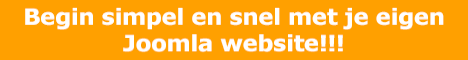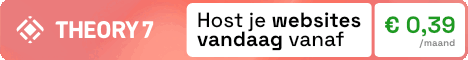- De versie van Joomla! 2.5 die je gebruikt
- De volledige url van je website indien mogelijk.
- De versie van de extensie waar de vraag over gaat.
opgelost update akeeba
update akeeba
10 mrt 2014 16:16Als ik die uitvoer komt er een wit scherm! En als ik de pagina ververs krijg ik deze melding:
400 - Er deed zich een fout voor. Bad Request Terug naar controlepaneel
Ga ik dan weer terug naar naar Akeeba Backup: Nabewerking installatie instellingen en accepteer alles zie ik de bekende versie mededeling niet meer, deze dus:
Login of registreer om deze te zien.
maar zie ik dit:
Login of registreer om deze te zien.
Foutje misschien?
- blackcruiser
-
 Heeft onderwerp gestart
Heeft onderwerp gestart
- Vaste bezoeker van Joomla!NL
-

- Berichten: 658
-
update akeeba
10 mrt 2014 16:36- eric@beernink.eu
-

- Bekend met Joomla!NL
-

- Berichten: 118
-
- blackcruiser
-
 Heeft onderwerp gestart
Heeft onderwerp gestart
- Vaste bezoeker van Joomla!NL
-

- Berichten: 658
-
update akeeba
10 mrt 2014 16:51Toen ik 10 min later nog eens probeerde, lijkt het erop dat hij wel Akeeba heeft geupdate, Kreeg weer het gebruikelijk confirm scherm van akeeba en daarna geeft hij aan versie 3.10.2.
| Voordat je een vraag post, gebruik eerst de zoekfunctie van ons forum eens. Vragen uitsluitend via dit Forum | Is je vraag opgelost? Dan kan je hem zelf
sluiten
. Wil je Joomla!NL steunen? Dat kan met een donatie. |
- Romke
-
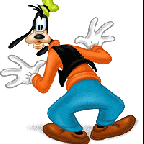
- Algemeen Moderator
-

- Berichten: 3684
update akeeba
10 mrt 2014 16:54As described in the change logs of these components, the versions released since March 2014 no longer make use of Akeeba Live Update. Due to popular request all of our software is now making use of Joomla!'s own extensions update feature. In the future you will find the updates to our software in Extensions, Manage Extensions, Update. Joomla! itself will be responsible for discovering, downloading and installing the updates. Our extensions update code (Akeeba Live Update) has been removed from all of our components.
This is the reason you are receiving a blank page. Since you made an update using Live Update, after the update was complete it tried redirecting back to itself. However it was already removed in the updated version, hence the blank page. This is not an error. Your update has been installed just fine. You can verify it by logging back in to your site's administrator page and visiting the component's main page. You will see that our component functions just fine and is, in fact, upgraded to the latest release.
If for any reason the update did network, please consult our documentation which contains detailed instructions for alternative update methods. Cutting a long story short, installing the latest version on top of the old one but without uninstalling the old version will perform an update.
We apologies for the confusion caused by the blank page. Unfortunately it was a bit of a Catch-22 situation for us. If we included Live Update in those releases the same problem would occur in the next version that would not have live update, plus some other interesting update issues (Live Update would report an update available if you used Joomla!'s extensions updater and vice versa). Removing it causes a blank page. Not using Joomla!'s own updater caused distress to many users. Every solution was a bad one. We chose the one that will be the best in the long run.
Bron: www.akeebabackup.com/support/akeeba-back...-after-updating.html
- eric@beernink.eu
-

- Bekend met Joomla!NL
-

- Berichten: 118
-
- blackcruiser
-
 Heeft onderwerp gestart
Heeft onderwerp gestart
- Vaste bezoeker van Joomla!NL
-

- Berichten: 658
-